Introduction
Computer-aided design tools are crucial for success in the domains of engineering, architecture, and construction. Among the most widely used tools are CAD (Computer-Aided Design) and BIM (Building Information Modeling). Both aid in the design and documentation of construction projects, but they serve distinct purposes and offer distinct benefits. In order to help you choose the best tool for your needs, we compare CAD and BIM in this post, examining their features, benefits, and best-case scenarios.
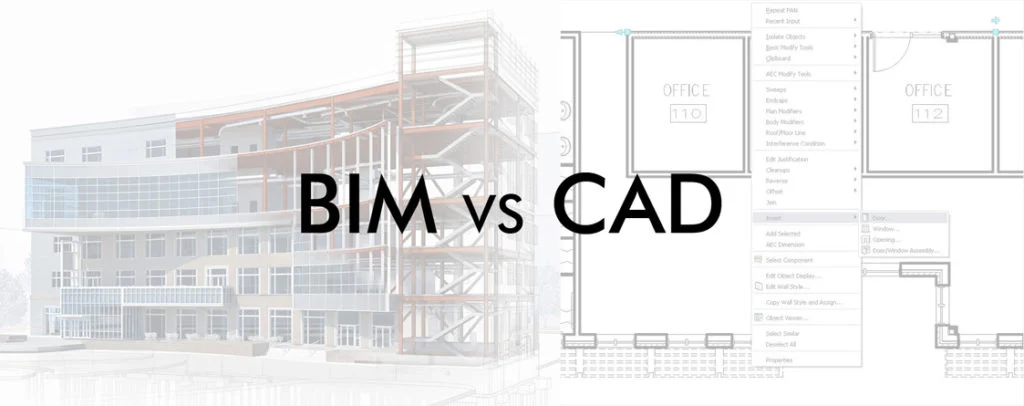
What is a CAD?
The use of computer programs to create precise 2D plans or 3D models is known as computer-aided design, or CAD. CAD software is widely used in drafting and technical design across a variety of industries and is primarily geometry-oriented. Without incorporating lifecycle data or real-world information, CAD is primarily concerned with defining and measuring details and specifications.
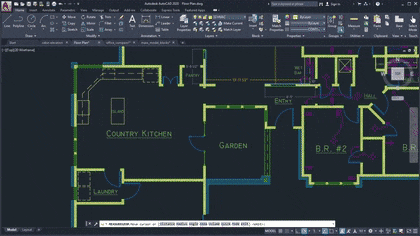
Features of CAD
1. 2D and 3D Drafting: Create both flat drawings and 3D models to ensure clear visualization.
2. Layering System: To improve control and readability, group drawing objects into layers.
3. Dimensioning Tools: Provide accurate measurements and annotations.
4. Rendering Features: Produce realistic-looking pictures.
5. File-Based Design: Usually, projects are saved and distributed as separate files.
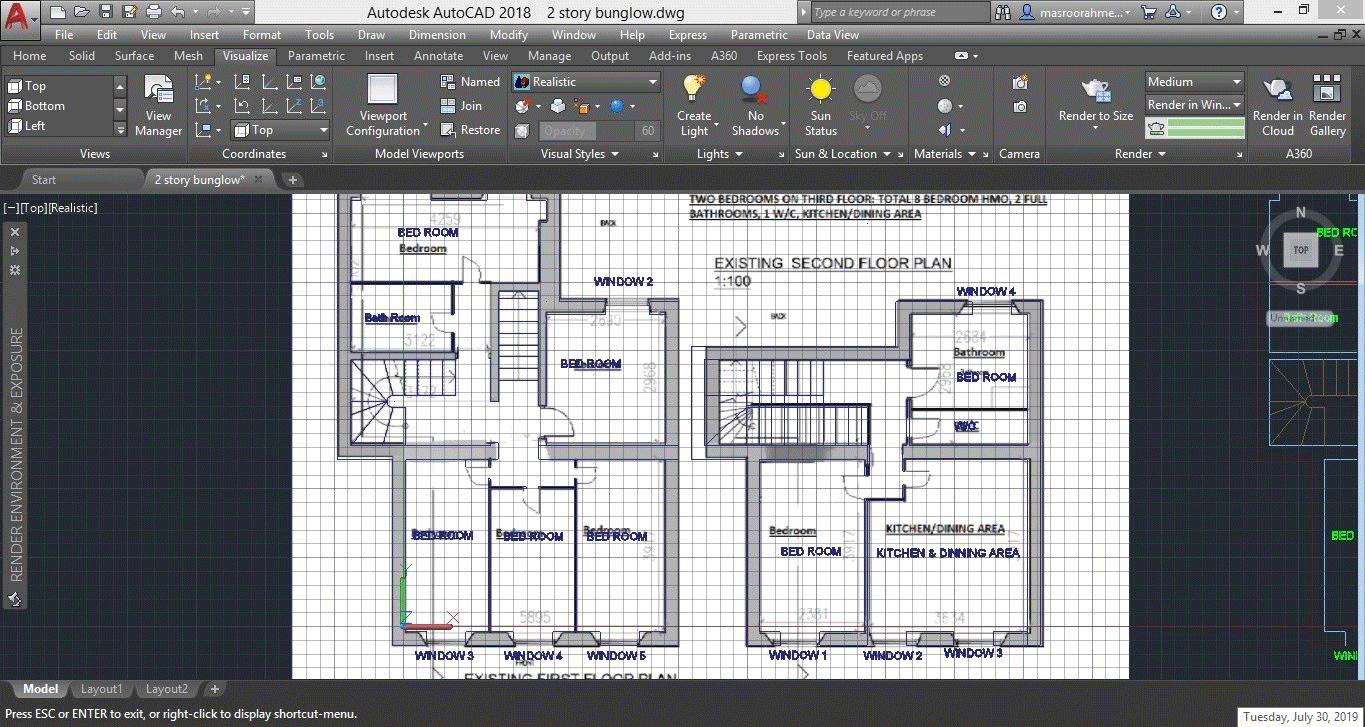
Benefits of CAD
1. CAD offers several benefits, especially in technical design and production.
2. High Accuracy: Accurate geometry and measurement can be used.
3. Increased Productivity: Compared to hand drawing, revisions are made more quickly.
4. Flexibility in Design: Editing and experimenting with new ideas is easy.
5. Inter-sector Interoperability: It can be applied to product design, architecture, and manufacturing.
6. Cost-Effectiveness: Small teams and small projects benefit most from it.
Who Uses CAD?
1. A wide range of professionals, including architects, have used CAD for preliminary design stages and construction layouts.
2. Mechanical engineers to build machine assemblies and parts.
3. Interior designers, in order to create furniture plans and layouts.
4. Product designers are responsible for producing consumer goods and prototypes.
5. Manufacturers, to create technical drawings for use in production.
What is BIM?
Building information modeling, or BIM, is more than just modeling. It's a procedure that incorporates accurate, intelligent 3D models used throughout the life cycle of a building. In other words, from conception and design to building and facility administration. Unlike CAD, BIM includes information about materials, costs, schedules, and assets in addition to geometry.

Features of BIM
1. Improved design and project coordination capabilities are offered by BIM tools:
2. Data Integration: Provide each model object with material, cost, and performance data.
3. Prior to construction, identify any conflicts that may exist between the architect, the structure, and the MEP systems.
4. Real-time Collaboration: Multiple teams can work together simultaneously on the same model.
5. 4D & 5D Scheduling: For project planning, combine time (4D) and cost (5D) attributes.
6. Asset management: After construction is finished, permit building operations and maintenance.

Who Uses BIM?
The majority of professionals working on major infrastructure and commercial building projects use BIM:
- Civil engineers and architects
- MEP stands for mechanical, electrical, and plumbing. Construction managers and engineers
- Managers of Facilities
- Planners for Cities
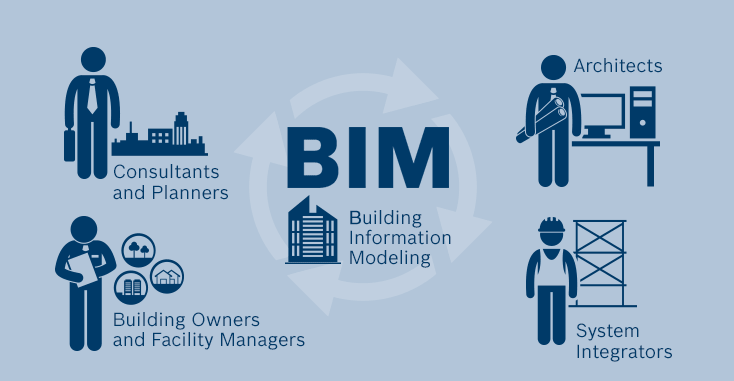
BIM vs CAD: The Comparison
When to Use BIM or CAD
The size, scope, and coordination needs of your project will determine which of BIM and CAD to use.
BIM works best for:
- Large-scale infrastructure or commercial projects
- Projects involving multidisciplinary coordination
- Long-term facility management and asset tracking
- Construction in the public and government sectors with compliance requirements
CAD works best for:
- Product design and mechanical elements
- tiny interior or residential designs
- Drawings for fabrication and manufacturing
- Projects done alone or in small teams with minimal coordination
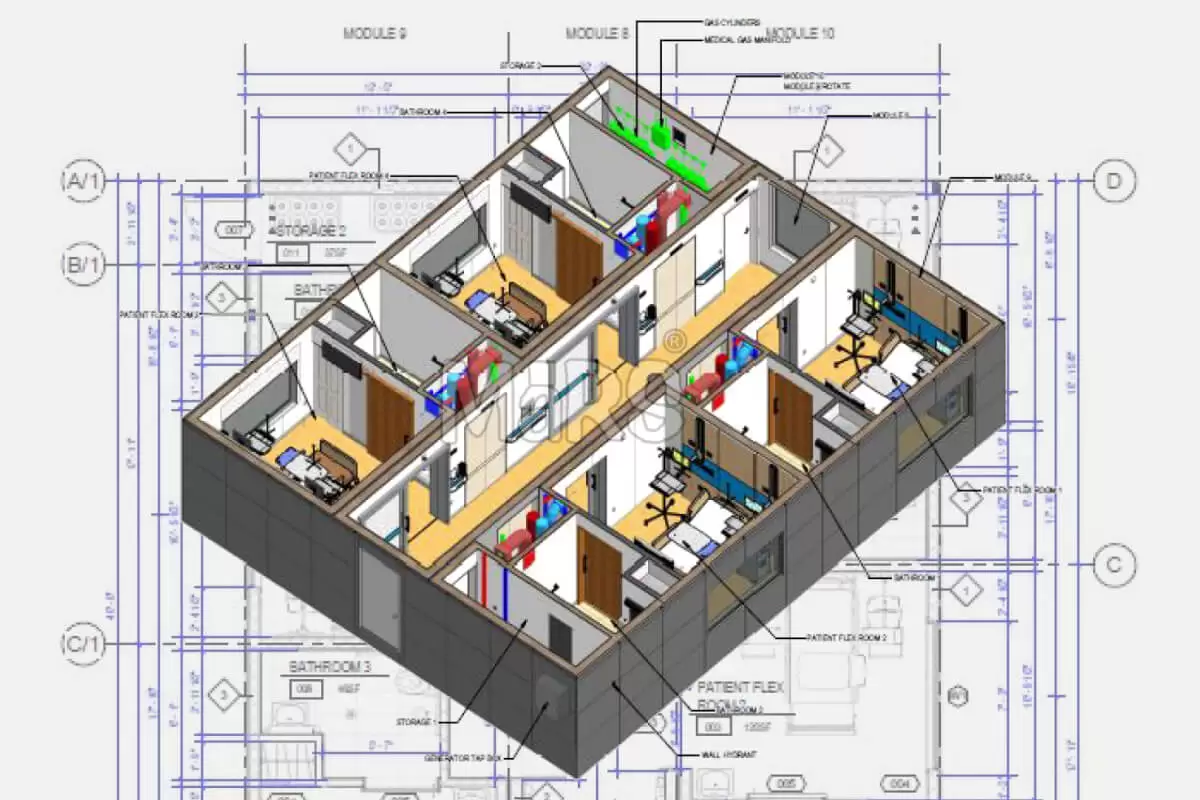
Conclusion
Although both CAD and BIM are extremely powerful tools, their applications in design are different. CAD is most likely your best option if you need precise technical illustrations or work alone on simple projects. However, BIM provides a more intelligent, data-centric solution for complex, multi-party construction projects with numerous teams and ongoing building maintenance.
Understanding each one's unique advantages will help you make wiser choices and boost the efficiency of your design process.
FAQs
1. Which is better for architecture, CAD or BIM?
Because of its lifecycle management, data coordination, and 3D modeling capabilities, BIM is better suited for architectural projects.
2. Does a project require the use of CAD and BIM?
Sometimes, yes. While BIM handles general building coordination, CAD can be used for component design in detail.
3. Is it more difficult to learn BIM than CAD?
Because of its data management and collaboration features, BIM has a higher learning curve, but in return, it provides far greater capability.
4. Who are the experts using CAD and BIM?
CAD is used by producers, engineers, designers, and architects. BIM is used by contractors, architects, civil/MEP engineers, and facility managers.
5. Are CAD and BIM tools available for free or open-source?
Indeed. FreeCAD, LibreCAD, and BIMserver are free substitutes.


.png)
.png)
.png)